- Log in to Plesk.If you do not know how to log in to your Plesk account, please see this article.
- In the left sidebar, click Websites & Domains:
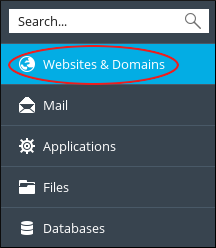
- In options panel at the far right, click the PHP Selector icon.
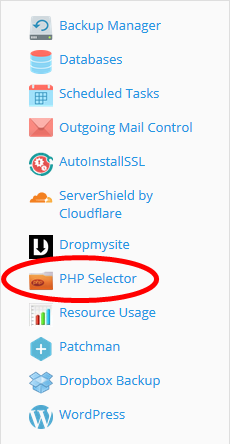
- If there is more than one domain in the account, a dialog box is shown lisitng the avaialble domains. Select the desired domain from the Webspace list, then click the OK button.
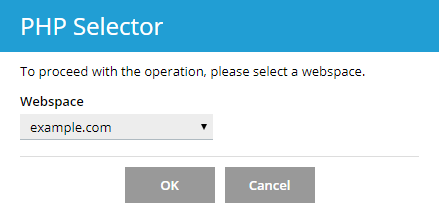
- On the next page, select the desired version of PHP from the PHP Version listbox and then click the Set as current button.
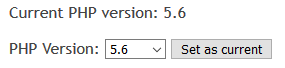
How to change your php version via plesk
< 1 min read




