Depending on the method you use when you install WordPress, you may or may not have set a custom database name. And sometimes, particularly when working with developers, you’ll need to locate the name of your database.
Not to worry, we’ll cover how to do that in this Knowledgebase Article.
Step 1: Log in to your Plesk.
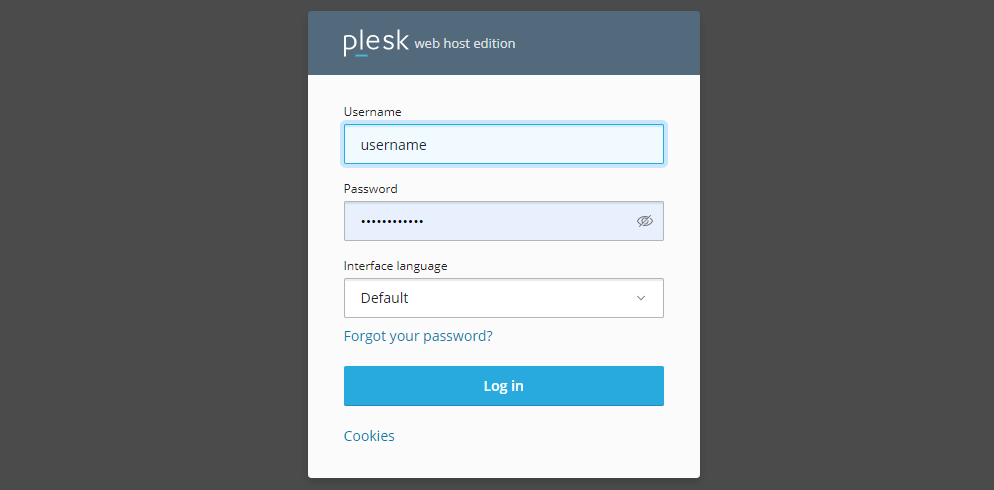
Step 2: In your Plesk, look for the Files section and open the File Manager.
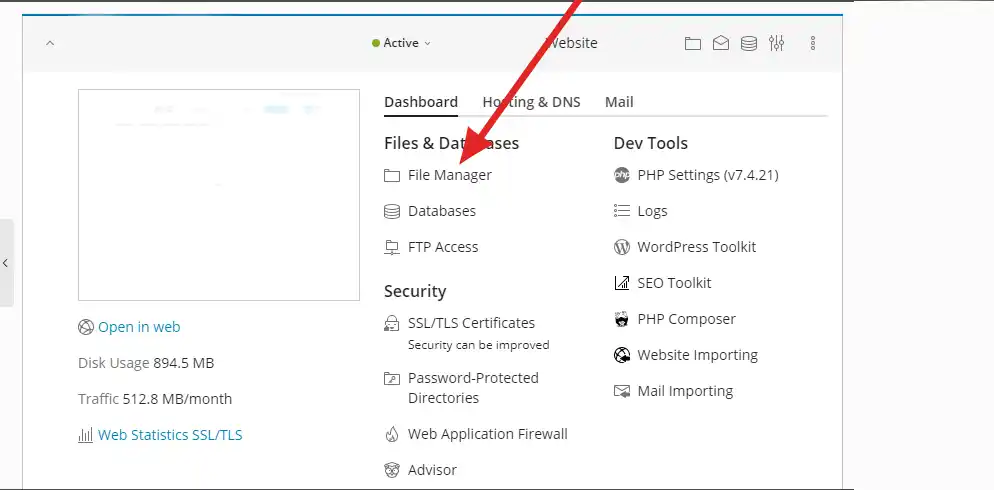
Step 3: Navigate to your httpdocs folder, then find the folder in which your WordPress site is installed. In this case, it’s installed in a root folder.
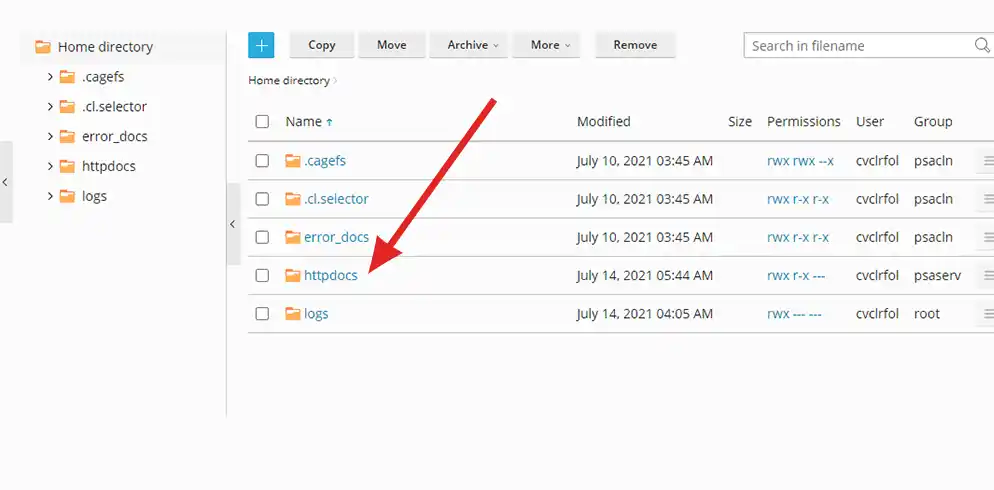
Once you’re in the folder/directory in which WordPress is installed, you should see the listing of files that go along with a WordPress installation, like this:
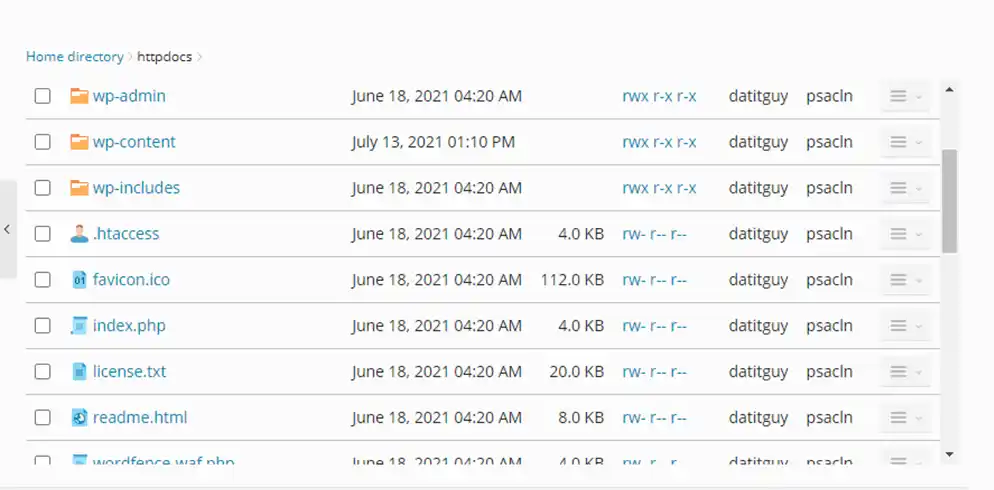
Step 4: Now open the file called wp-config.php in the File Manager. To do this just click on the file name.
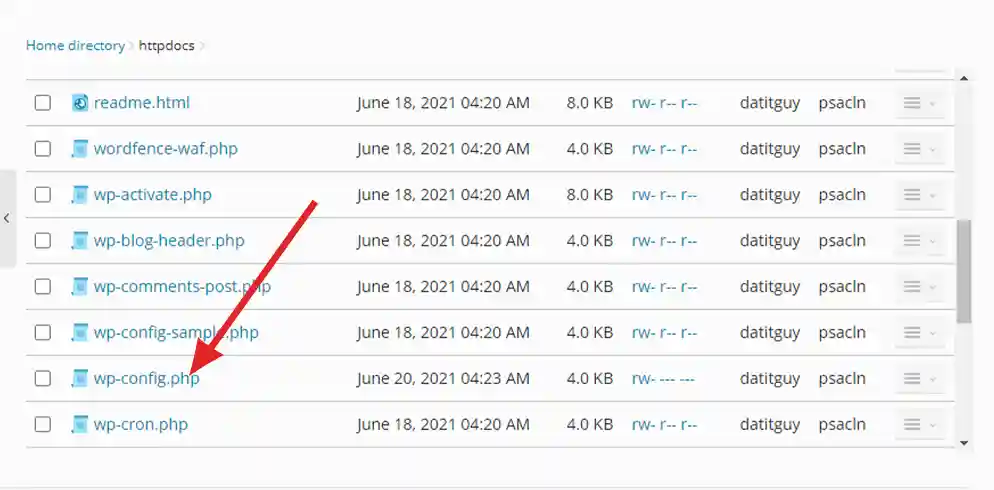
Step 5: After clicking, a new window will open where you will see a lot of text. This is the configuration file for your WordPress site, so be sure not to make any changes. If you read through the file, look for this section:
// ** MySQL Settings - You can get this info from your web host ** //
Below it, you will see the name of the database being used for your WordPress installation:
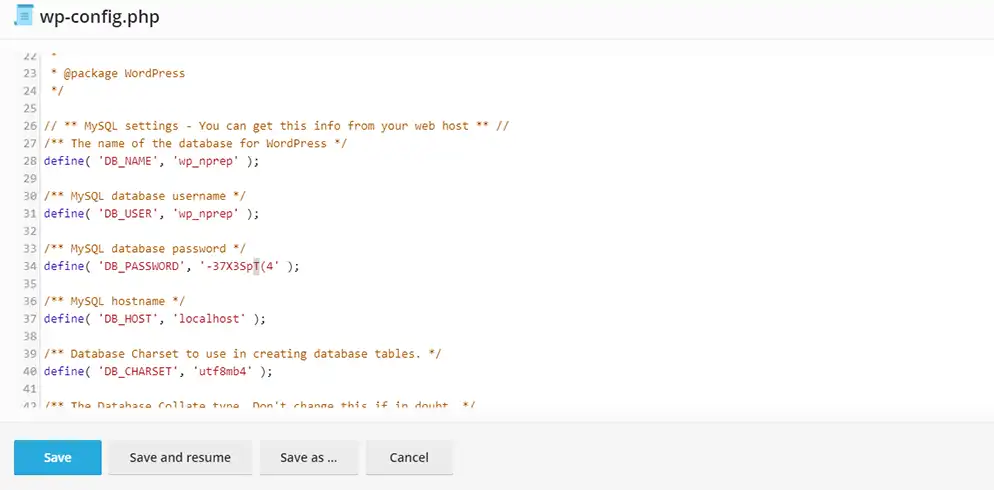
And that’s how you discover the name of the database running your WordPress site
We hope you find this article useful. Discover more about GetHost – the best Hosting Solutions for personal and small business websites!




